Solid State Drives (SSD)
|
A solid state memory drive (in acronym SSDsolid-state drive; sometimes mistakenly confused with solid-state disk, hence the improper translation solid-state disk), in electronics and computing, is a semiconductor-based mass storage device, which uses solid-state storage, especially flash memory, for data storage. |
|
|
|
Unlike magnetic media as in the case of the head-type hard disk, a solid state memory driveit has the ability to store large quantities of data in a non-volatile manner, without the use of mechanical parts (platters, heads, motors, etc.) as traditional hard disks do. Most solid state drives use battery technologyflash memories NAND, which allows for uniform distribution of data and "wear" of the drive. |
|
|
|
Thesolid state drive are based onflash memory usually of type NAND for data storage, i.e. they exploit the tunnel effect to modify the electronic state of transistor cells; for this reason they do not require moving mechanical parts (discs, motors and heads), nor magnetic components, which brings significant advantages to the reduction of electrical consumption and wear. The memory of SSDs is usually of type NAND 2D (single layer) or 3D (multilayer or V-NAND), a technology that can differentiate itself in Single Level Cell (SLC), Multi Level Cell (MLC), Triple Level Cell (TLC) e Quad Level Cell (QLC) depending on the number of bits per cell and consequently on the voltage levels it can assume; these memories undergo wear and lose precision of the voltage level, generating a greater load on the algorithm error-correcting code (ECC). Another characteristic of flash memories lies in their small physical dimensions which allow the creation of extremely compact and lightweight SSD units, therefore easily integrated into ultra-thin mobile devices. In addition to the memory itself, an SSD has several components necessary to manage its operation. |
|
|
|
An SSD consists of a controller, a cache memory, a supercapacitor, an interface. Thecontroller consists of a microprocessor which is responsible for coordinating all the operations of the mass memory. The software thet governs this component is a firmware pre-installed by the manufacturer. In addition to reading/writing operations, it manages: Error-correcting code: checking and correcting errors during reading/writing Wear leveling: writing distribution evenly across the entire drive Bad block: Transparent bad sector detection and reallocation with spare blocks Cache memory: internal to the device Garbage collection: automatic detection and reduction of fragmentation of the internal disk organization Data encryption: for the protection of stored data. LBA (logical block address) scrambler: experimental technique that exploits fragmented data pages to reduce the number of writes and deletions. The Cache memory is a memory, depending on the level to which it belongs, usually in the order of a few MB depending on the type of system and generally proportional to the capacity of the SSD, used by the processor to temporarily store information that will be requested later by the system. It is then filled and emptied many times. This cache can be of various types: ThroughDRAM memories , just like in mechanical disks (HD) the cache is a very fast and volatile memory ThroughROM memory,technique used on some economical SSDs, characterized by cells NAND SLC Mixed or dual-cache, use of both systems (DRAM+ROM), it is a two-level cache, which allows an extremely versatile and elaborate cache management system. A novelty introduced by solid state memories is the possibility of terminating writing operations even in the event of a power failure. This happens thanks to the presence of a supercapacitor or, more rarely, a backup battery, which guarantees sufficient energy to complete the current operation. This technique allows you to guarantee greater data integrity and prevent the file system from being corrupted. The connection can be made with cables of type SATA, both in terms of data connection and power supply. Ultimately it is possible to connect an SSD using a normal interface SATA2 (3Gb/s) or SATA3 (6Gb/s). There are also SSDs that use the interface PCI Express; the latter can reach a transfer speed of 21Gb/s. |
|
|
|
What are the advantages of using a SSD? - The total absence of moving mechanical parts brings various advantages, the main ones of which are: - No noise, as there are no rotation components (motor and magnetic disk), unlike traditional HDDs; - Lower chance of failure: Solid state drives on average have a lower failure rate than hard drives. This rate fluctuates between 0.5% and 3%, while in hard disks it can reach 10% (the MTBF, usually reaching 2,000,000 hours for a latest generation SSD); -Lower electricity consumption during reading and writing operations; - Reduced access and storage times: working in the order of tenths of a millisecond[13]; the access time of magnetic disks is over 50 times greater, remaining between 5 and 10 milliseconds; - Greater data transfer speed; - Greater impact resistance: the specifications of some manufacturers go as far as declaring resistance to impacts of 1500 g; - Less heat production; theSSD SATA they have the exact same shape, size and connection interface as 2.5" SATA hard drives and are therefore interchangeable with them without installing specific hardware or software components (some UEFI settings may be necessary to fully exploit their data transfer speed ). |
|
|
|
Compared to greater shock resistance and lower consumption, solid state drives have two main disadvantages: - Higher price, i.e. less storage capacity for the same cost compared to hard disks. - Worse data retention when not powered and in a different way depending on the exposure temperature. However, these problems seem destined to be resolved in the future. New technologies are bringing flash memories capable of guaranteeing a life equal to or greater than that of a traditional hard disk and currently manufacturers declare 140 years of life with 50 GB of rewrites per day on a 250 GB drive[14]. All thanks to the introduction of particular techniques, such as the use of carbon nanotubes. A progressive replacement of traditional disks with solid state drives is underway. |
|
|
|
An element that immediately comes to light by analyzing the performance of a device SSD is the lower writing speed compared to reading speed and its strong variability depending on the size of the files you want to write. This depends on the fact that while the file systems of Operating Systems usually use cell blocks with a size of 4 KiB, in SSD devices the size of the blocks is much higher (for example 4 MiB). This means that to write a cell we must first read the entire block, then write over the desired cell leaving the others unchanged and finally save it. It follows that if we have to write more cells (larger files) performance improves, because by reading and then saving a block, we can write as many cells into it at the same time as there are free ones available. One way to improve performance is to know free blocks (with no cells used); To achieve this, the latest generation operating systems provide the TRIM command, which communicates to the SSD controller which blocks are unused and deletes the cells directly when deleting the files, thus improving performance Thedisk fragmentation SSD it does not affect its performance, since the access time to any cell is identical; modern operating systems therefore disable disk defragmentation (in all operating systems Microsoft Windows, however, scheduling must be deactivated, otherwise defragmentation will still be scheduled), as it is not only useless, but even harmful as it negatively affects the life of the disk itself. In fact, precisely to increase the duration of the support, we try to reduce the overload on a cell by continuously rewriting it, thanks to the help of a controller that distributes the data during writing, trying to exploit the entire disk and avoiding leaving unused parts. On the contrary, defragmentation would only increase the number of data writing cycles, shortening the life of the disk itself. |
|
Do you have a problem with one of these devices?MrDisk is a Specialized Laboratory inData Recovery equipped with all the necessary equipment to allow the restore lost data from any type of case presented to us.
In our laboratories only operatespecialized technicians and with years of experience in the field of professional data recovery ,to offer our customers the best possible service.
Some important features:
Total data recovery is possible in the following cases:
The procedure ofdata recovery in clean room is divided into two steps: the diagnosis steps and the data recovery procedure. The customer is constantly informed about the status of data recovery.
Request a free analysis by clicking on the page contact us! |


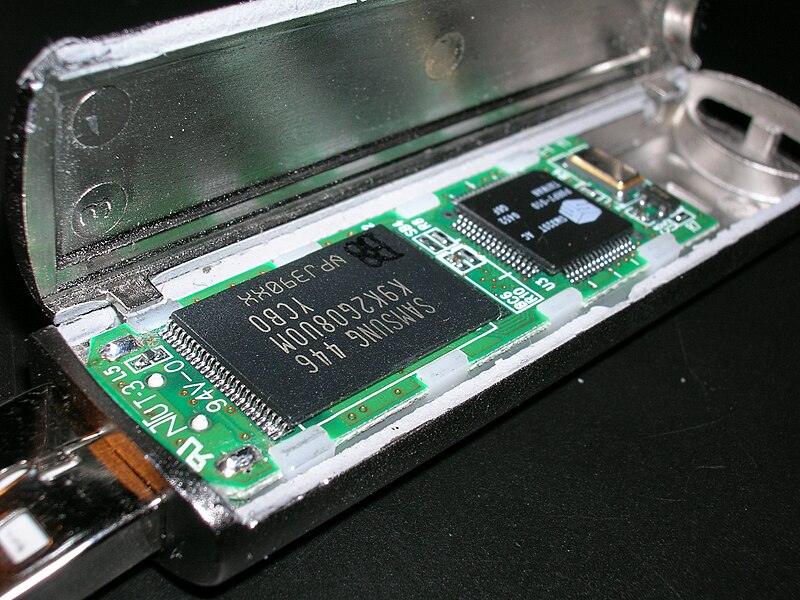
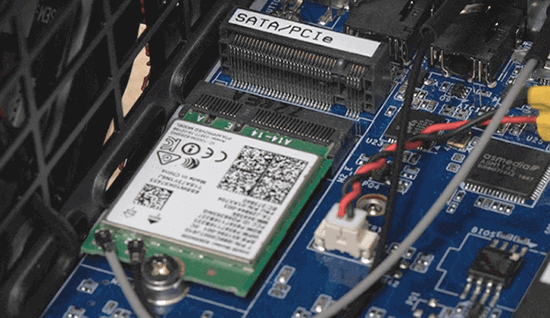
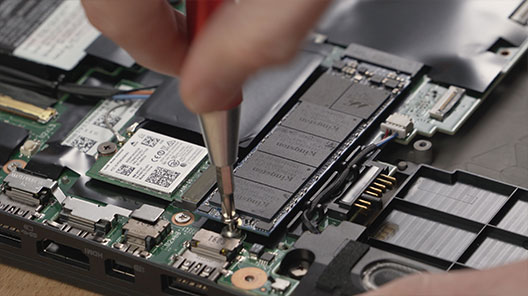
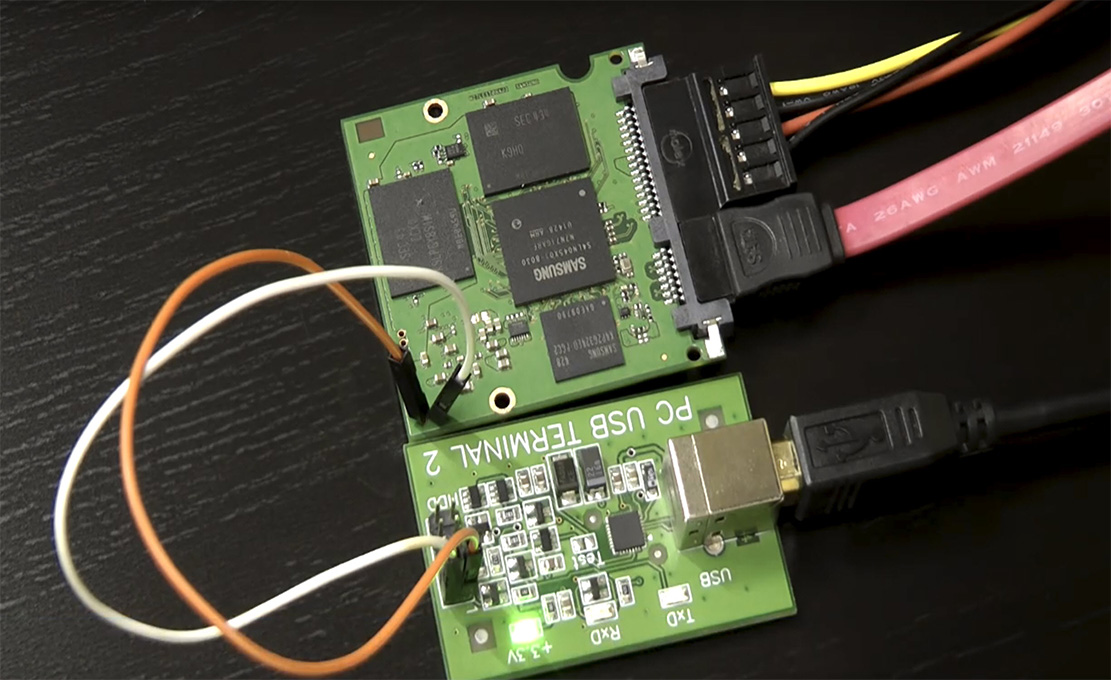
.jpg)
